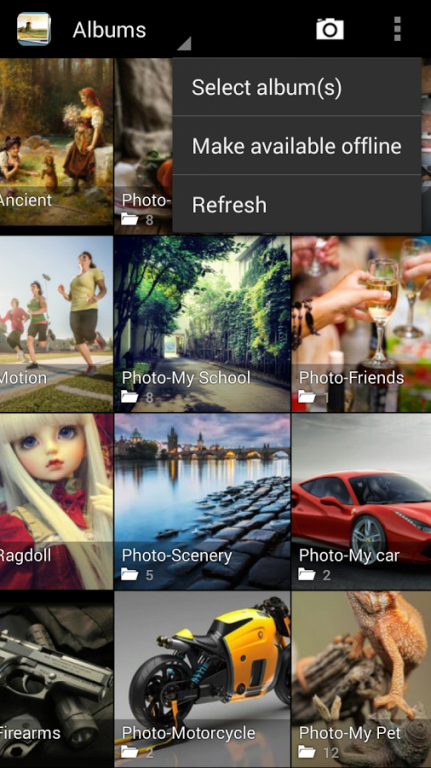Photo Gallery & Editor 1.1.7
Free Version
Publisher Description
The most effective, fast and stable Photo gallery and photo editor.
Photo Gallery is an Android native image browser included on KitKat(Android 4.4.2)
Key Features:
Photo Gallery
* Quick access all your pictures and Videos
* Set picture as ...
* Slideshow play picture
* Picture details
* Delete
* Group by Location, Time, People, Tags
* Share photo or video via SMS, email, facebook, twitter, etc..
Photo Editor
* Quick adjust(Fill Light, Highlights, Shadows, Auto Fix)
* Photo effects(Cross-process, Posterize, Lomo, Documentary, Vignette,Film Grain, Fisheye)
* Photo effects(Warmth, Saturation, B&W, Sepia, Negative, Tint, Duo-tone, Doodle )
* Photo Rotate
* Crop
* Remove red eye
* Face Glow
* Straighten
We wish all the Android phone or tablet can enjoy this great app!
We believe that this android official Gallery app is perfect to meet your needs. Here only as a supplement for those devices are not installed android native system provides an additional option.
------------------
Disclaimer:
This app is based on Android Gallery code, and licensed under the Apache License.
Gallery code: https://android.googlesource.com/platform/packages/apps/Gallery/
Apache License, Version 2.0: http://www.apache.org/licenses/LICENSE-2.0.html
About Photo Gallery & Editor
Photo Gallery & Editor is a free app for Android published in the Screen Capture list of apps, part of Graphic Apps.
The company that develops Photo Gallery & Editor is Litter Penguin. The latest version released by its developer is 1.1.7.
To install Photo Gallery & Editor on your Android device, just click the green Continue To App button above to start the installation process. The app is listed on our website since 2016-01-12 and was downloaded 12 times. We have already checked if the download link is safe, however for your own protection we recommend that you scan the downloaded app with your antivirus. Your antivirus may detect the Photo Gallery & Editor as malware as malware if the download link to picture.edit.photo.gallery is broken.
How to install Photo Gallery & Editor on your Android device:
- Click on the Continue To App button on our website. This will redirect you to Google Play.
- Once the Photo Gallery & Editor is shown in the Google Play listing of your Android device, you can start its download and installation. Tap on the Install button located below the search bar and to the right of the app icon.
- A pop-up window with the permissions required by Photo Gallery & Editor will be shown. Click on Accept to continue the process.
- Photo Gallery & Editor will be downloaded onto your device, displaying a progress. Once the download completes, the installation will start and you'll get a notification after the installation is finished.